Boost your retail sales and enhance your guests' experience with our high - precision Skin Analyzer System. This amazing tool reveals what the naked eye can't see. It magnifies the skin 50 times, providing a detailed 3D surface rendering and a professional breakdown of results, along with personalized home care advice.
Why Spa Owners and Estheticians Are Loving It:
- Build client trust and loyalty by educating them with real - time skin insights and professional guidance.
- Increase retail sales by recommending the perfect products based on each client's unique skin condition.
- Conduct advanced skin assessments by accurately measuring sebum and moisture levels, texture, smoothness, irritation, pores, and pigmentation.
Showcase Progress and Drive Treatment Conversions:
Use the Before & After Progress Tracking feature to turn consultations into great sales opportunities. The built - in database stores client history, enabling you to visually prove the effectiveness of your treatments. Moreover, it comes preloaded with Moor Spa Skin Care, making integration with your retail offerings a breeze.
How It Works:
- Capture 6 highly detailed images using regular, polarized, and UV light.
- Analyze the skin from 3 key facial zones: cheeks (U - zone), forehead (T - zone), and around the eyes.
- Display insights through easy - to - read charts and visuals.
- It features an all - in - one LCD computer with a handheld camera, software, and a touchpad.
Give your clients a deeper understanding of their skin, boost retail sales, and confidently prove the results of your treatments!




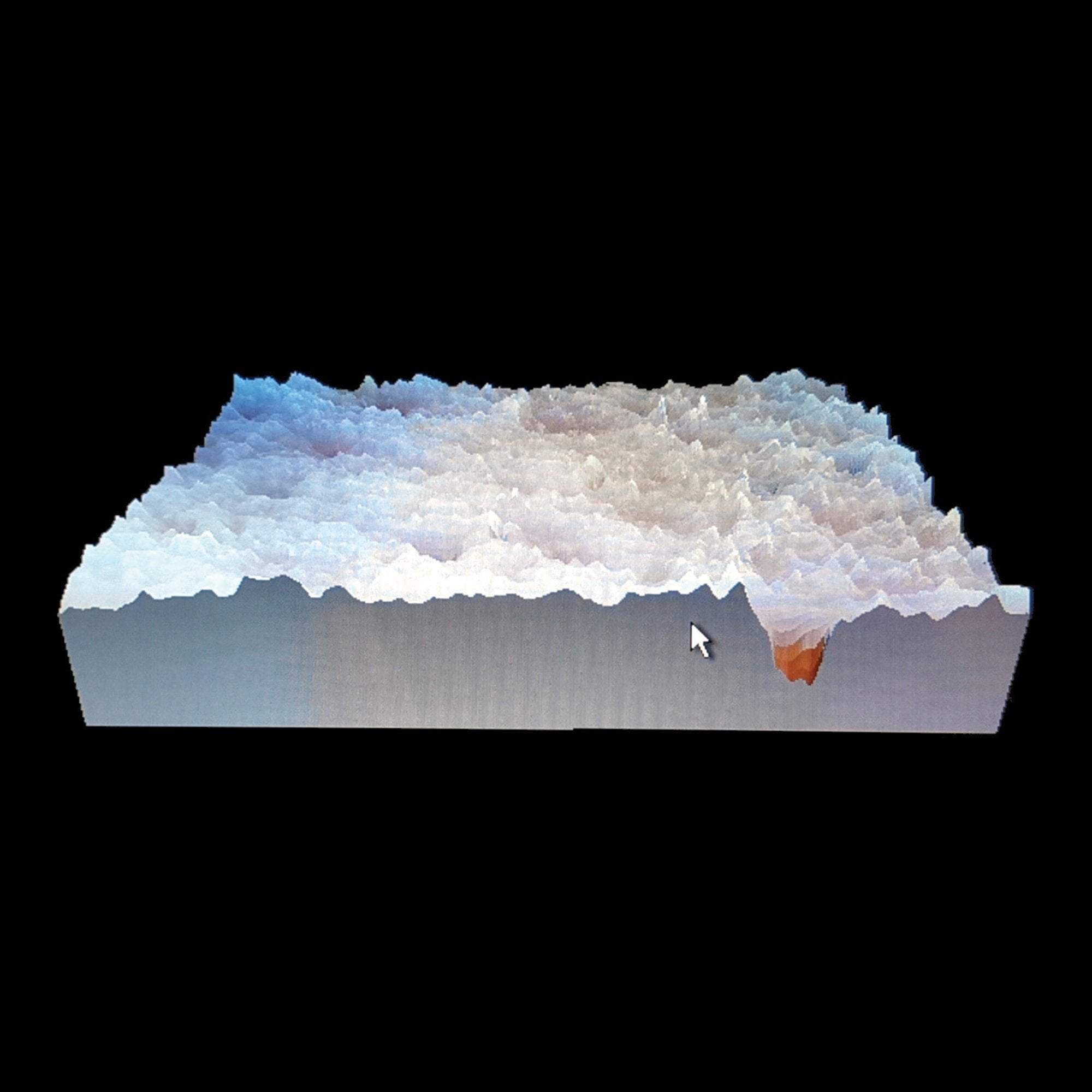
Using this Moor Spa Skin Analysis System is easy. First, set up the all - in - one LCD computer with the handheld camera. Make sure the software is properly installed and the touchpad is working. When your client comes in, use the regular, polarized, and UV light to capture 6 detailed images of their face. Focus on the 3 key facial zones - cheeks, forehead, and around the eyes. The system will then analyze the skin and show you the results in easy - to - read charts and visuals. Based on these results, you can provide personalized home care recommendations and suggest the right products to increase your retail sales.
When using the system, always handle the handheld camera gently. Keep it clean to ensure clear image capture. Also, make sure the software is updated regularly to get the most accurate analysis.
For maintenance, keep the LCD computer in a cool and dry place. Wipe the camera lens with a soft, clean cloth after each use. If you encounter any problems, refer to the software's help section or contact our customer support team.